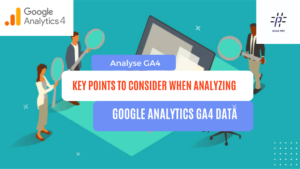Key Points to Consider When Analyzing Google Analytics GA4 Data
To effectively analyze GA4 data, it is important to keep the following points in mind. These valuable tips have been compiled from the expertise shared by Charles Farina, a renowned lead expert in Google Analytics 4 and Adobe Analytics, who regularly provides insightful content on LinkedIn.
Leverage GA4 Tips from Charles Farina: Charles Farina, being an expert in GA4 and Adobe Analytics, has shared a wealth of valuable tips and insights on LinkedIn. It is highly recommended to explore his content to gain a deeper understanding of GA4 and to benefit from his expertise. Which point we should be keep in mind to analyze the ga4 data
1. Don’t Mix Scopes!
2. Regex Uses in GA4
Regex in GA4 reports works very differently than Universal Analytics. Say you wanted to find any source/medium combos that were from google or bing.
Most users in GA3 would search for: google|bing
In GA4 you have to search for: .*(google|bing).*
GA4 only supports full regex, not partial as an option. Having partial regex AND the ability to use it in standard reports would be really nice features updates to GA4. 🤞
3. Conversions Differences
Google sets the default reporting identity for all GA4 properties to “Observed,” which uses Google Signals to identify users better. Google Signals is Google’s device-graph of signed-in Google users who have consented to share data.
To protect the privacy of Google’s proprietary data (device-graph), Google will threshold your data. The thresholding means that if a report contains rows with a small number of users (less than ~50 per row), Google will hide/drop that row from your report.
In the attached image, you can see a simple example of a top content report from yesterday. The default reporting identity using Google Signals only shows that we had 4 pages viewed yesterday, but when we choose not to use Google Signals, we can see that, in actuality, we had 207 pages viewed. Unfortunately, we are missing out on seeing the whole picture because we are looking at lots of blog pages that are long-tail in nature, and Google Signals doesn’t work well with that.
This is a specific example showing that using Google Signals can cause us not to be able to see the vast majority of our pages. If another user in Data Studio built this same report using the native GA4 connector, this would also happen, and that user would likely have no idea they weren’t reporting on all the data.