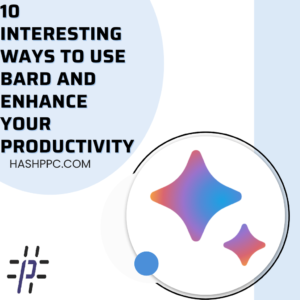Bard serves various purposes, such as composing resumes, designing workout routines, and orchestrating dream vacations. With its current global availability and presence in the most commonly spoken languages worldwide.
If you’re new with Bard and do not know about how to begin, here are 10 ways to use it and give it a try
Highlights
Learn a new things, analyze image and create related content, write a draft for you, compare your option, start a new project or work, testing or trying a code, brainstorm your ideas, plan a trip or anything that you want to ask learn or want to know Bard able to give you answer.
1. Learn new things
Learn a lot about any subject you like. For example, you can ask Bard to tell you about tennis before your first lesson, or get quick facts about whales before you go to watch them.
2. Analyze images and create related content
You can use a picture and ask Bard to give you info about it or make things based on it. For example, show Bard a picture of notes you wrote in a meeting and ask it to help you write a summary email using them. Or, share a photo from your recent vacation and ask Bard to come up with a short description for it.
3. Write a draft
Bard can assist you in creating different types of writing, such as emails, cover letters, blog posts, and business plans. You can start with simple request, like “Write a cover letter for a social media manager job.” Bard will give you three different versions to pick from. You can change how it sounds and looks (like making it simple, long, short, formal, or relaxed), and then save it to Gmail or Google Docs. You can also have some fun by asking Bard to write a bedtime story that it can read aloud to your children.
4. Compare your options
You can ask comparisons about many different things. It gives you useful info to help you know them more and figure out what’s best for you. Like, you could say, “Tell me the good and bad things about getting a leather couch?” You can even save the answer to look at again later.
5. Start a project
Start a new project with help of Bard. For example, you can ask Bard to help in organizing a surprise retirement party for your colleague, or to make a four-week exercise schedule that will prepare you well for a 5K race.
6. Generate code
People are using Bard to get help with coding tasks, like explaining bits of code. This is really useful if you’re just starting to learn about programming or if you need more help to figure out what a piece of code will do.
7. Plan a trip
Got a vacation coming soon? Let Bard help you to do planning. Ask about a certain brief plan of yours or place or have it make a whole plan with all the stuff you want to do. You can make it even more personal by saying more, like: “Make a travel plan for me and my friends — we’re going to Ireland for a week in the spring and want to go on a road trip.” Bard also adds pictures to its answers so you know what to expect. And you can show its answers to others too.
8. Brainstorming your creative ideas
If you’re not that much creative, Bard can give you a good place to start. For example, if you’re an artist, you can ask Bard for a new tagline for your art studio. Or you can show Bard a picture of your recent artwork and ask for help in thinking of a title.
9. Better express your thoughts and feelings
We all have same situations when we want to explain something but can’t find the best words. Bard can be like your own editor, helping you put your thoughts in order and giving advice on words and grammar. For example, you can ask Bard to write an apology for missing a friend’s wedding, or just ask, “How can I say this better?”
10. Just chat
You don’t have to think of a special job to use Bard. You could just ask for fun just like asking bard to tell you a joke or talking about things you like to do. You can even ask Bard to act to be a character you like and talk to them.
Just remember: To really make the most of Bard, don’t hesitate to ask more questions after the first one. Having a back-and-forth chat can help you understand what Bard says, learn more about a topic, and have a better talk overall.